Technical SEO Audit: A Comprehensive Guide to Fixing Your Site’s Technical Issues -Learn how to perform a technical SEO audit to identify and fix technical issues that may be preventing your site from ranking in search engines
An advanced On-page and Technical SEO audit delves deep into a website’s architecture, content, and user experience to uncover opportunities and challenges in achieving optimal search visibility. While on-page SEO assesses content quality, keyword optimization, and meta elements, the technical side scrutinizes site performance, indexation, mobile optimization, and structured data implementation. Together, they provide a holistic view of a website’s search engine readiness, highlighting areas that need refinement to ensure a site not only ranks competitively but also offers users a seamless, value-driven experience. As the digital landscape evolves, such comprehensive audits become crucial in maintaining a site’s search engine relevance.
On-page and Technical SEO Audit Framework
1. On-Page SEO Audit:
Content:
- Quality: Unique, valuable, and not thin or duplicated.
- Structure: Logical organization and flow, use of headers (H1, H2, etc.).
- Keyword Optimization: Proper use and distribution of primary and secondary keywords without stuffing.
- Check if the primary keyword is in the first 100-150 words.
- Freshness: Regularly updated and current.
- Verify the natural usage of keywords throughout the content.
Meta Tags:
- Title: Descriptive, containing the main keyword, within 50-60 characters.
- Check if the webpage has a title tag.
- Ensure the title is descriptive and relevant to the content.
- Verify that it contains primary keywords without being stuffed.
- Ensure it’s within the recommended length (50-60 characters).
- Meta Description: Summary of content, 150-160 characters.
- Check for a meta description.
- Confirm it provides a clear, concise summary of the page’s content.
- Ensure relevant keywords are present.
- Confirm it’s within the recommended length (150-160 characters).
- Keywords: Though not so relevant today, ensure they’re not over-stuffed.
- Identify target keywords
- Research search volume and competition
- Analyze current keyword usage
- Identify keyword gaps
- Optimize for target keywords
- Track keyword performance
- Analyze your competitors’ keyword usage
- Identify long-tail keywords
- Identify local keywords.
- Identify seasonal keywords.
- Track your keyword trends.
Images:
- ALT text: Descriptive and relevant.
- Confirm ALT tags are used appropriately for all images, especially those containing relevant keywords.
- Compression: Optimized for the web without losing quality.
- File Names: Descriptive and not generic.
- Ensure images are compressed without sacrificing quality.
URL Structure:
- Consistency: Check that your URLs are consistent regarding casing, hyphens, and other characters.
- Descriptiveness: Check that your URLs are descriptive of the page content.
- Keywords: Check that your URLs include relevant keywords, but avoid keyword stuffing.
- Length: Check that your URLs are not too long or too short. Avoid long URLs with unnecessary parameters.
- Depth: Check that your URL structure is not too deep.
- Canonicalization: Check that you are using canonicalization to resolve duplicate URLs.
- Redirects: Check that your redirects are implemented correctly.
- Mobile-friendliness: Check that your URLs are mobile-friendly.
- Hierarchical: Logical folder structure.
- Ensure the URL is concise and free of unnecessary parameters.
Heading Structure:
- Ensure H1-H6 tags are used correctly (especially H1 for the main title).
- Check that each page has a single <h1> heading.
- Check for relevant keywords in the headings.
- Check that the heading levels are used in a logical order. Use a logical hierarchy of headings, with lower-level headings nested under higher-level headings.
- Check that there are no skipped heading levels.
- Check that the headings are descriptive and informative.
- Check that the headings are unique.
- Check that the headings are not used for styling purposes.
- Check that the headings are accessible.
- Check that the headings are used consistently throughout your website.
- Check the heading structure with a screen reader to make sure that it is accessible to users with disabilities
Internal Linking:
- Anchor Text: Descriptive but not over-optimized.
- Logical Linking: Pointing to relevant and valuable pages. Review internal links pointing to other relevant pages on the website.
- No broken links.
- Check the appropriateness of the anchor text.
External Linking:
- To authoritative and relevant websites. Identify any external links and ensure they point to reputable sources.
- Use of “nofollow” where appropriate.
- Do a backlink SEO analysis audit.
2. Technical SEO Audit:
Site Performance:
- Load Time: PageSpeed Insights or GTmetrix to ensure fast loading.
- Minification: CSS, JS, and HTML.
- Browser Caching: Ensure assets are cached.
Mobile Optimization:
- Responsive Design: Ensures proper display on all devices.
- Mobile Page Speed: Mobile sites should load quickly.
- Mobile Usability: No mobile-specific errors.
- Check against Google’s mobile-friendly test.
Site Architecture:
- Site structure: Clean and Logical: Enables users and search engines to navigate easily
- Is the site structure logical and easy to navigate?
- Is the website structure flat or deep?
- Are there any pages that are too many clicks away from the homepage?
- Are there any orphaned pages?
- Are there any duplicate pages?
- Are there any broken links?
- Is the site structure consistent with best practices?
- Is the website structure consistent with the content organization
- Sitemap: Updated XML sitemap submitted to search consoles.
- Do you have a sitemap for your website?
- Is the sitemap up-to-date?
- Is the sitemap submitted to Google Search Console?
- Robots.txt: Properly configured.
HTTPS & Security:
HTTPS encrypts your data, keeping it safe from eavesdropping and attack. Make sure to visit websites that use HTTPS, especially when entering sensitive information.
- HTPPS
- Is HTTPS enabled on all pages of your website?
- Is there a valid SSL certificate installed?
- Is the SSL certificate configured correctly?
- Are all redirects to HTTPS permanent?
- Is HSTS (HTTP Strict Transport Security) enabled?
- Is HPKP (HTTP Public Key Pinning) enabled?
- Are you using the latest version of the TLS protocol?
- Are all cookies secure (over HTTPS)?
- Security
- Are all software applications up to date?
- Are all of your web server plugins and extensions up-to-date and secure?
- Are your website’s content management systems (CMS) and e-commerce platforms up-to-date and secure?
- Are all passwords strong and unique?
- Is two-factor authentication (2FA) enabled for all user accounts?
- Are there any known security vulnerabilities on your website?
- Is your website being monitored for malicious activity?
- Do you have a security incident response plan in place?
- Are you regularly backing up your website’s data?
- Others
- Are all sensitive files encrypted?
- Are your backups stored offsite?
- Do you have a disaster recovery plan in place?
- Are you using a web application firewall (WAF) to protect your website from common web attacks?
- Are you regularly monitoring your website’s logs for suspicious activity?
- Are you using a security scanner to regularly scan your website for vulnerabilities?
- Is your website configured to block common attack vectors, such as SQL injection and cross-site scripting (XSS)?
- Is your website configured to prevent hotlinking?
- Is your website configured to prevent directory browsing?
- Is your website configured to prevent brute-force attacks?
- Is your website configured to log all traffic and access attempts?
- Is there a backup and recovery plan in place for your website?.
Indexation:
- No unnecessary pages are indexed.
- Use of “noindex” and “nofollow” where appropriate.
- Correct canonical tags.
- Check the number of indexed pages on your website using Google Search Console.
- Identify any pages that are blocked from indexing by your robots.txt file.
- Submit a sitemap to Google Search Console.
- Use the Index Coverage report in Google Search Console to identify any pages that are not indexed and request indexing.
- Noindex pages that you do not want to be indexed.
- Use the Fetch as Google tool in Google Search Console to check if Google can crawl and index your pages.
Crawl Errors:
- Identify all crawl errors.
- Check for 404 errors (Not Found)
- Check for 3xx redirects (Moved Permanently, Moved Temporarily, Found)
- Check for 5xx errors (Server Error)
- Check for canonical tags
- Check for robots.txt errors
- Check for XML sitemap errors
- Check for orphaned pages
- Check for duplicate content
- Check for blocked pages
- Check for slow-loading pages
- Check for mobile-friendly issues
Crawl your entire site. Crawl your site regularly. Use multiple crawling tools. Prioritize fixing the most important crawl errors first.
Structured Data & Schema:
Structured data is a way to organize your website’s content so that search engines can better understand it. Schema.org provides a vocabulary of tags that you can use to mark up your structured data.
- Ensure you’re using the right schema markup for your website. There are many different types of schema markup, such as product, event, recipe, and local business schema. You’ll need to choose the most relevant type for your site.
- Identify the important content areas on your website that you want to mark up with schema. This could include product descriptions, event details, or contact information.
- Make sure you’re using the correct schema properties for each content area.
- Double-check your markup using the Structured Data Testing Tool. This will help you identify any errors in your schema markup, so you can fix them before publishing.
- Monitor the performance of your structured data and make adjustments as needed. You can use Google Search Console to track how your markup is performing and make improvements over time.
- No errors or warnings.
International SEO:
- Hreflang tags for multilingual sites.
- Proper localization of content.
Site Speed:
- Optimize Images: Compressed and appropriately sized.
- Minimize Redirects: Especially chains.
- Use of CDN: If appropriate.
- Analyze the page’s load speed (using tools like Google’s PageSpeed Insights).
- Identify any resources that could be slowing down the page.
AMP (Accelerated Mobile Pages):
- Proper Implementation: If using AMP.
- No validation errors.
Core Web Vitals:
Core Web Vitals are a set of three metrics that measure a web page’s loading performance, interactivity, and visual stability. Google uses them to assess the user experience of a page and determine its ranking in search results
- Largest Contentful Paint (LCP): Measure of loading performance.
- Use responsive images.
- Use lazy loading.
- Remove render-blocking JavaScript and CSS.
- Minify and compress code.
- Optimize your server response time.
- First Input Delay (FID): Measure of interactivity.
- Reduce JavaScript execution time.
- Use server-side rendering.
- Avoid unnecessary event listeners.
- Defer non-critical JavaScript and CSS.
- Minify and compress JavaScript
- Use web workers.
- Cumulative Layout Shift (CLS): Measure of visual stability.
- Reserve space for images and videos.
- Use aspect ratios for images and videos.
- Avoid late-loading elements.
- Use CSS animations and transitions instead of JavaScript
- You can use a variety of tools to test your site’s Core Web Vitals performance, such as:
Google PageSpeed Insights, Chrome DevTools, Lighthouse, WebPageTest
Additional Checks:
- Backlink Profile: Use tools like Ahrefs or SEMrush.
- Local SEO: If it’s a local business, ensure NAP consistency, Google My Business optimization, etc.
- Social Signals: Integration with social platforms and OG tags.
- Duplicate Content: Tools like Siteliner can help identify this.
- Server Configuration: Ensure proper server response codes.
Conclusion
An advanced technical SEO audit is a comprehensive evaluation of your website’s technical well-being. This assessment examines various factors impacting your search engine rankings, including crawlability, indexability, architecture, performance, mobile-friendliness, security, and more. By rectifying any identified technical SEO issues during the audit, you can enhance your website’s visibility in search results and attract a larger audience. Consequently, this can increase your business’s traffic, leads, and sales. If you are genuinely committed to enhancing your website’s SEO, conducting regular advanced technical SEO audits is crucial. This practice will enable you to identify and resolve any obstacles hindering your site from achieving higher rankings in search results.
While this framework provides a comprehensive look at many important factors, each website is unique. Additional checks might be needed depending on the nature of the site, platform, audience, and other factors. Always complement your audit with insights from analytics tools, user feedback, and other qualitative data sources.